Most of the virus enters the computer through USB Flash drives, when we open the drive through autoplay the viru is a simple tip with which you can stop autoplay in USB Flash drives. Not only flash drives, it also stops autoplay for CD and DVD also.
While inserting CD, DVD or any flash drive, simply press and hold the Shift key, this will disable the autoplay dialog box. Holding down the Shift key will also block the applications that starts automatically.
Works fine in Windows XP and Windows Vista, Just give it a try and drop your comments.
Do you have PDF documents that you wish to be converted to Word? Here is a free online tool that allows you to convert PDF documents into word and have them emailed to your email account.
Requirements: Email account
Visit this website:
http://www.pdftoword.com/You will will see the screen above, simply follow the instructions on screen.
Do you ever have trouble with the size of images and text in a website?
Here is an easy trick to fix that.
Keyboard & Mouse Combination

Press the Ctrl key on your keyboard wilst your web browser open and hold the Ctrl key down

Using the scroll wheel on your mouse scroll forward to zoom in and scroll backwards to zoom out
Keyboard only
You can also do this by using just the keyboard.

Press the Ctrl key on your keyboard wilst your web browser open and hold the Ctrl key down
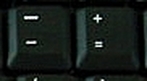
Press either - or + to zoom in or out
Zooming Out
Zooming In




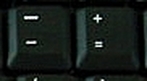
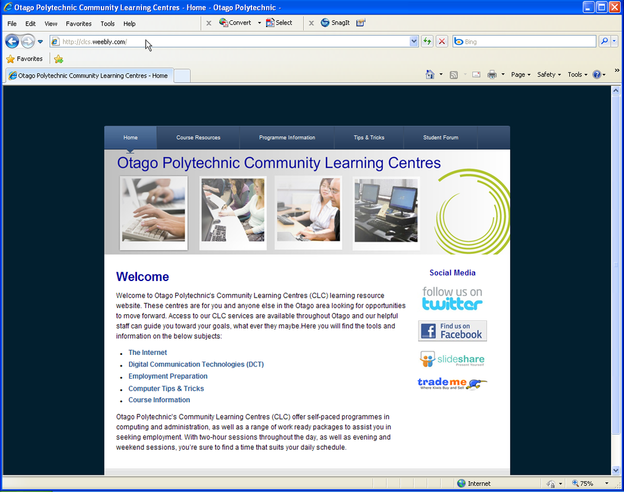
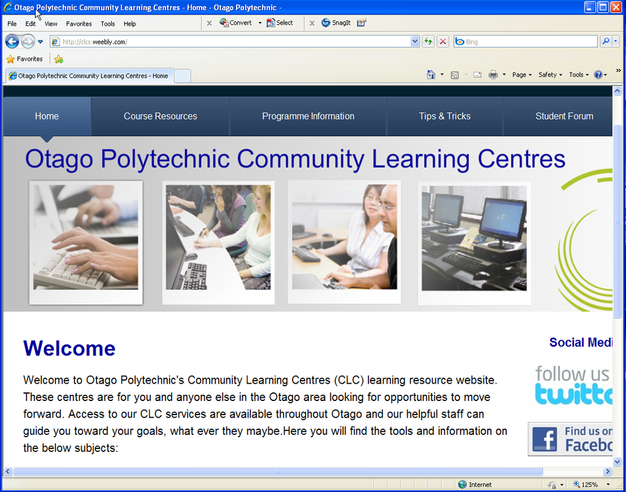


 RSS Feed
RSS Feed