Using features in Microsoft Office PowerPoint 2010 we can now at the click of one button convert our PowerPoint presentations into Video files so they can be played anywhere.
Step 1.
Open your PowerPoint file in 2010
Step 2.
Click on the file button and click on Save & Send
You will see the screen below
Step 1.
Open your PowerPoint file in 2010
Step 2.
Click on the file button and click on Save & Send
You will see the screen below
Step 3.
Click on Create a Video
Step 4.
Select the seconds spent in between slides and click Create Video
This will take some time depending on your computer specifications and the size of the PowerPoint.
When complete you will have a Video file of your PowerPoint that can be played on most media players.
Click on Create a Video
Step 4.
Select the seconds spent in between slides and click Create Video
This will take some time depending on your computer specifications and the size of the PowerPoint.
When complete you will have a Video file of your PowerPoint that can be played on most media players.
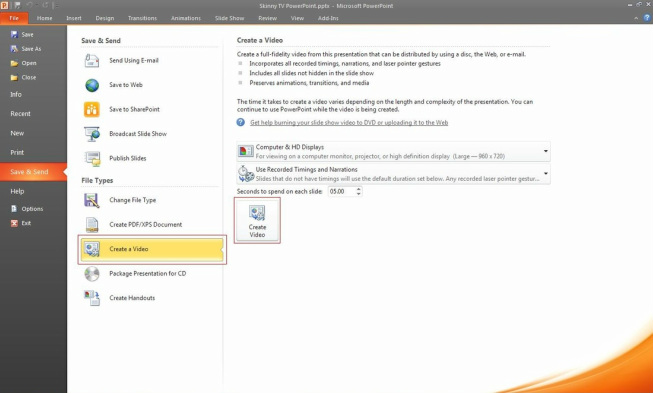


 RSS Feed
RSS Feed