Do you ever have trouble with the size of images and text in a website?
Here is an easy trick to fix that.
Here is an easy trick to fix that.
Keyboard & Mouse Combination

Press the Ctrl key on your keyboard wilst your web browser open and hold the Ctrl key down

Using the scroll wheel on your mouse scroll forward to zoom in and scroll backwards to zoom out
Keyboard only
You can also do this by using just the keyboard.

Press the Ctrl key on your keyboard wilst your web browser open and hold the Ctrl key down
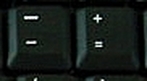
Press either - or + to zoom in or out
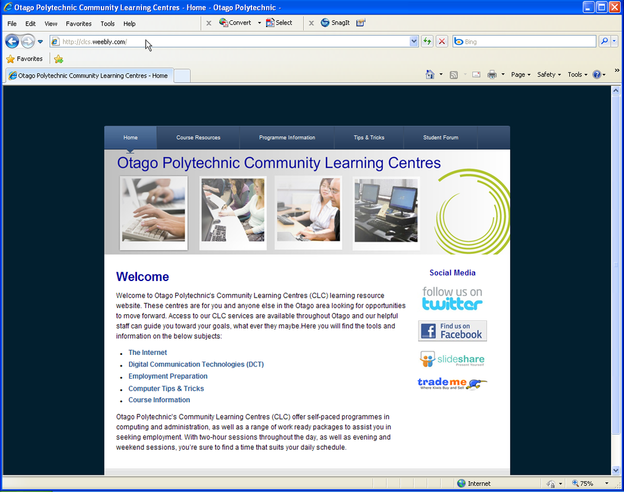
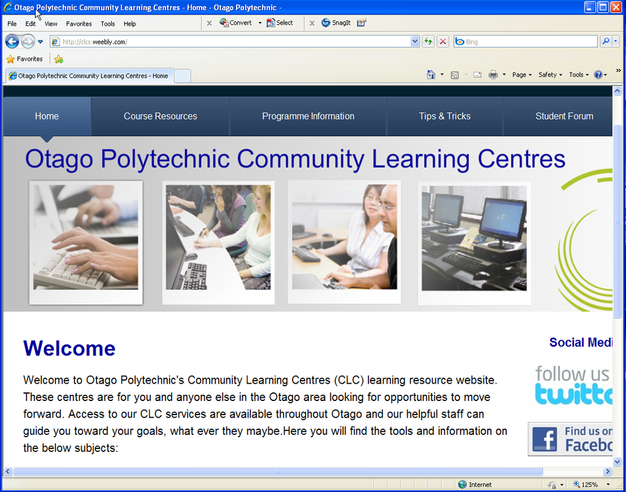


 RSS Feed
RSS Feed