This tool is a great download for anyone who wants to quickly resize their photos to send or upload to the web. The instructions below will show you how to download this tool for your windows 7 & vista computer.
Download Instructions
Click on this link: http://imageresizer.codeplex.com/releases/view/51338#DownloadId=152077
Under the Downloads heading click on the option best suited to your computer, 32 bit or 64 bit
Once you have selected your download the agreement below will display, click on I Agree.
Download Instructions
Click on this link: http://imageresizer.codeplex.com/releases/view/51338#DownloadId=152077
Under the Downloads heading click on the option best suited to your computer, 32 bit or 64 bit
Once you have selected your download the agreement below will display, click on I Agree.
The Run dialog box will open click on Run
the dialog box below will display this is saving the executable file to the computer. When finished click open
To run the executable file click on Run
The Install wizard will open, Tick the I accept box and click Install
The installer progress bar will display below
Click on Finish
You have now Downloaded the power resizer tool
How to use the tool?
Find your picture you want to resize
Right click on the picture and click on Resize Picture
How to use the tool?
Find your picture you want to resize
Right click on the picture and click on Resize Picture
The option box below will display, choose the size you want and click ok
The progress bar will appear
Below is how the resized image will appear, notice how it has "Small" in the file name.
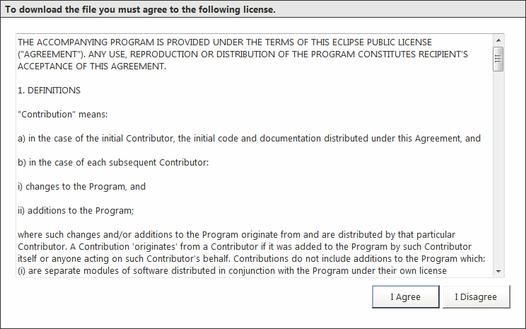
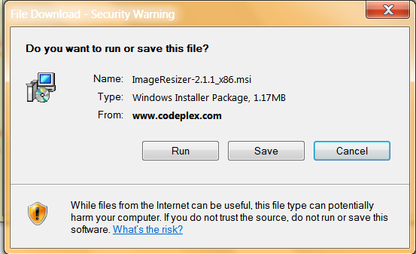
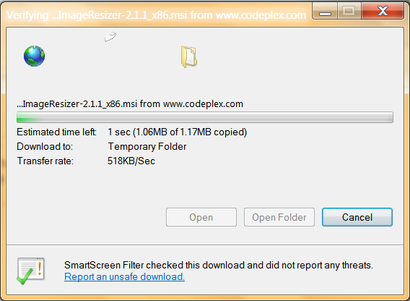
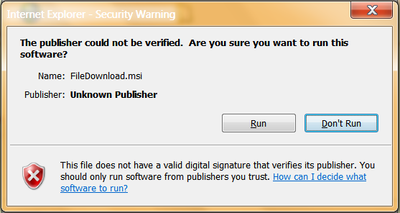
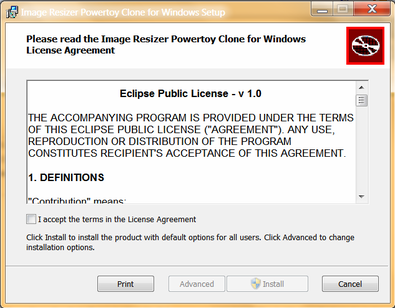
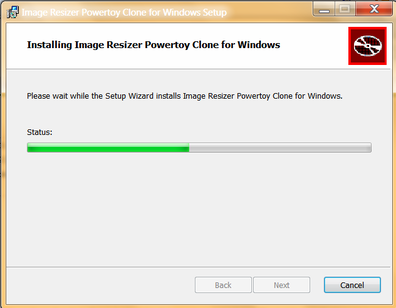
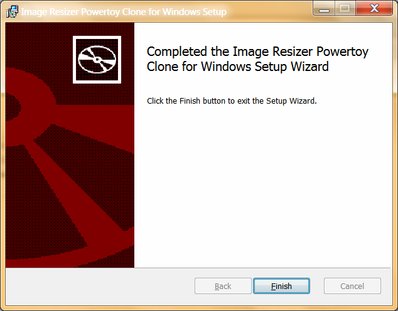
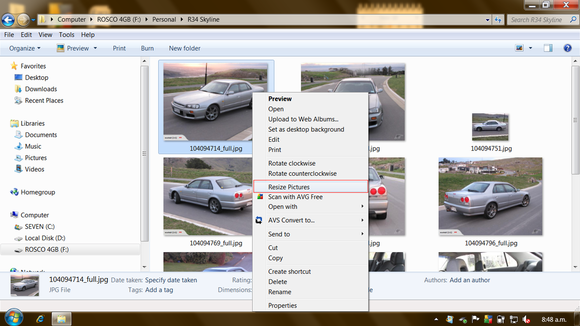
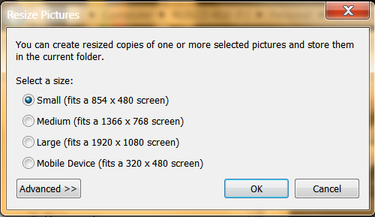
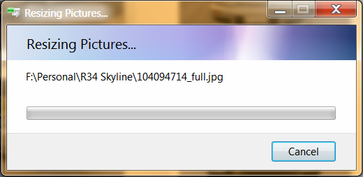
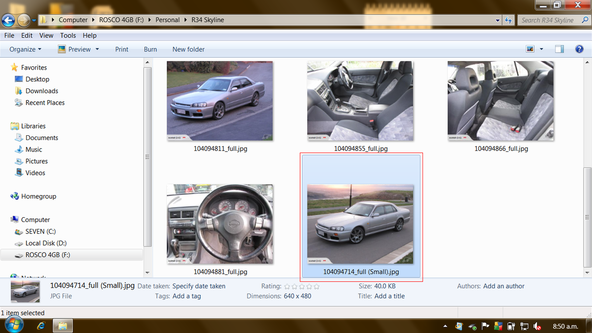


 RSS Feed
RSS Feed