This Youtube Downloader is a great tool for downloading you tube video clips directly to your computer so you can view them offline.
Download Instructions
Navigate to this site http://download.cnet.com/YouTube-Downloader/3000-2071_4-10647340.html
Click on Download Now
Download Instructions
Navigate to this site http://download.cnet.com/YouTube-Downloader/3000-2071_4-10647340.html
Click on Download Now
The web page below will display, click on the warning message along the top of the website and click "download file"
The Run box below will display, click on Run
The executable file will now download onto your system, Click open once this is complete
A second run box will open, Click on Run
The Download Wizard will now open click on Next to start the wizard
The terms and conditions will now be displayed as shown below, read these then click I Agree
You will now be shown where the file will be downloaded to. Click Next
You will now be prompted with installing the Yahoo search bar and setting Yahoo as your home page. To avoid this deselect both tick box's and click next
The File is now ready to to install, Click on Install
The Youtube Downloader will now install, once it is finished click on Finish and you will see the Youtube Downloader Open as shown below
How to use the Youtube Downloader
Go to www.youtube.com
Search your video
Click in the Address bar and copy the URL
Minimize your web browser and click into the first box of the Internet Downloader and click paste
Check the destination of where you are saving your video
Click Download
Go to www.youtube.com
Search your video
Click in the Address bar and copy the URL
Minimize your web browser and click into the first box of the Internet Downloader and click paste
Check the destination of where you are saving your video
Click Download

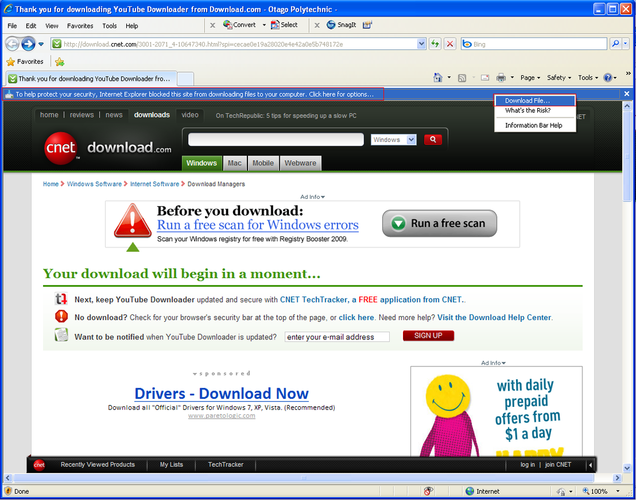
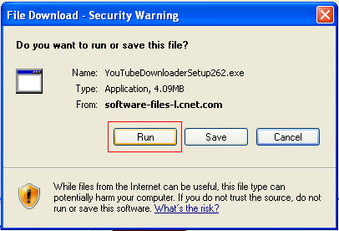
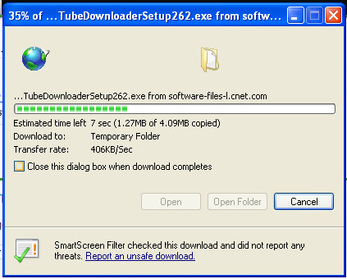
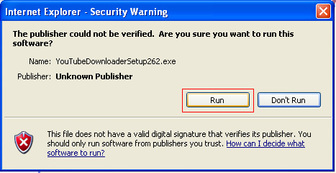
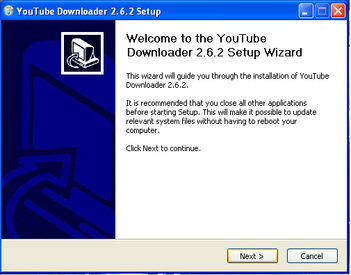
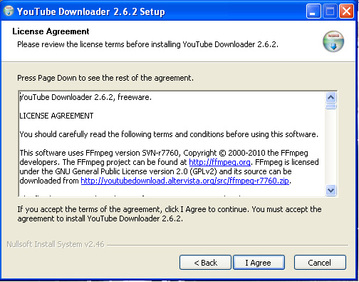
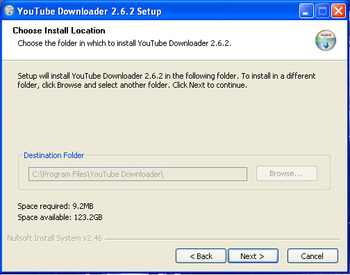
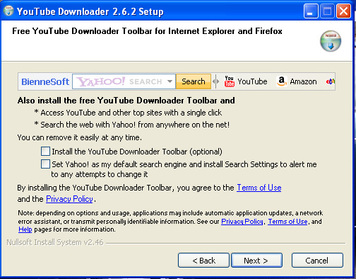
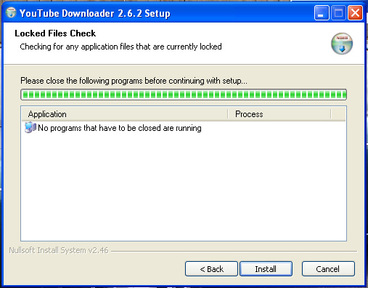
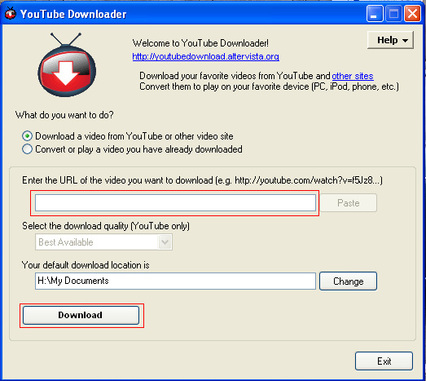


 RSS Feed
RSS Feed