Most people know about defragmenting their hard drives. However the Windows Registry File also needs to defragmented.
What is the Registry?
The Registry is a database that Windows uses to store all of its configuration settings and user data. Because Windows reads and writes to this file all the time it is a good idea to make sure that it is as compact as possible.
We are going to use a free tool called Advanced SystemCare Free. Go to the following webpage:
http://www.iobit.com/ascdownload-promo.html
Click on Download
What is the Registry?
The Registry is a database that Windows uses to store all of its configuration settings and user data. Because Windows reads and writes to this file all the time it is a good idea to make sure that it is as compact as possible.
We are going to use a free tool called Advanced SystemCare Free. Go to the following webpage:
http://www.iobit.com/ascdownload-promo.html
Click on Download
Download and install the software. You will be prompted though a series of screens. When you get to this one however:
Untick – I agree to Install the IOrbit Toolbar – this is an extra feature you do not need.
System care will install and run. You’ll be prompted.
System care will install and run. You’ll be prompted.
The next screen will ask you if you want to upgrade to the professional version – close this screen.
From the main SystemCare screen, choose Maintain Windows and untick everything except Registry Fix. Click on Scan.
SystemCare will report the number of errors found. Click on the Repair button.
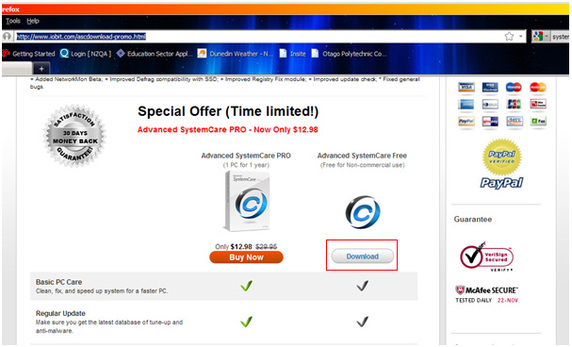
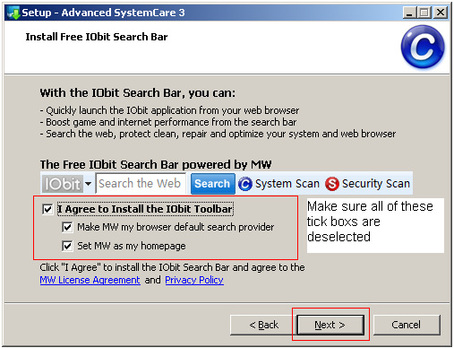
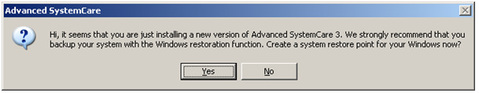


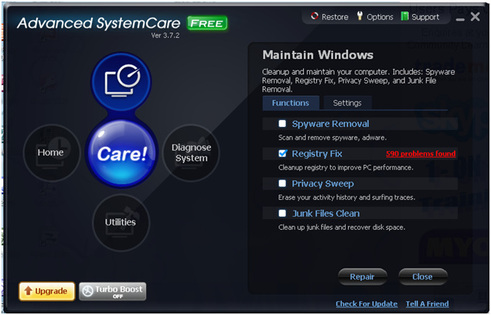



 RSS Feed
RSS Feed